By Anthony Nwosu
In an age where smartphones are central to our daily lives — from banking and messaging to navigation and entertainment — protecting what’s inside them has never been more critical. Android, the world’s most widely used mobile operating system, continues to innovate in digital safety with new AI-powered features designed to guard against scams, theft, and malicious apps.
Your passcode is only the first line of defense. Beyond that, Android’s latest security suite combines intelligence, automation, and user control to ensure that safety is built right into the system. Here’s a closer look at four ways Android is keeping millions of users safer every day.
1. Smarter Spam Detection: AI That Fights Scams in Real Time
Scam messages have become increasingly sophisticated — often appearing to come from familiar contacts or legitimate institutions. To combat this, Google Messages now uses advanced artificial intelligence to scan incoming texts for suspicious links, phishing attempts, and scam-like patterns.
When the system detects something potentially harmful, users receive a real-time warning before interacting with the message. This proactive alert can prevent users from clicking on malicious links or sharing personal information with scammers.

“We’ve trained our models on millions of examples of fraudulent messages to identify the subtle signs of a scam — even when it looks authentic,” explains a Google spokesperson.
This means Android users can chat, shop, and share with greater confidence, knowing Google’s AI is always watching their backs.
2. Theft Protection: Your Phone Fights Back
Phone snatching has become a growing problem in many cities, often leaving victims vulnerable not just to loss of property but to exposure of personal data. Android’s new Theft Detection Lock uses on-device intelligence to recognize when a phone has been grabbed or snatched out of a user’s hand.
Once suspicious movement is detected, the phone automatically locks its screen within seconds, preventing unauthorized access to sensitive information.
This feature relies on built-in motion sensors and machine learning algorithms that distinguish between normal user activity — like jogging or commuting — and sudden, forceful movements typical of theft.
Even if the thief tries to power down the device, Android’s security protocols keep the phone and its data shielded until the rightful owner regains control.
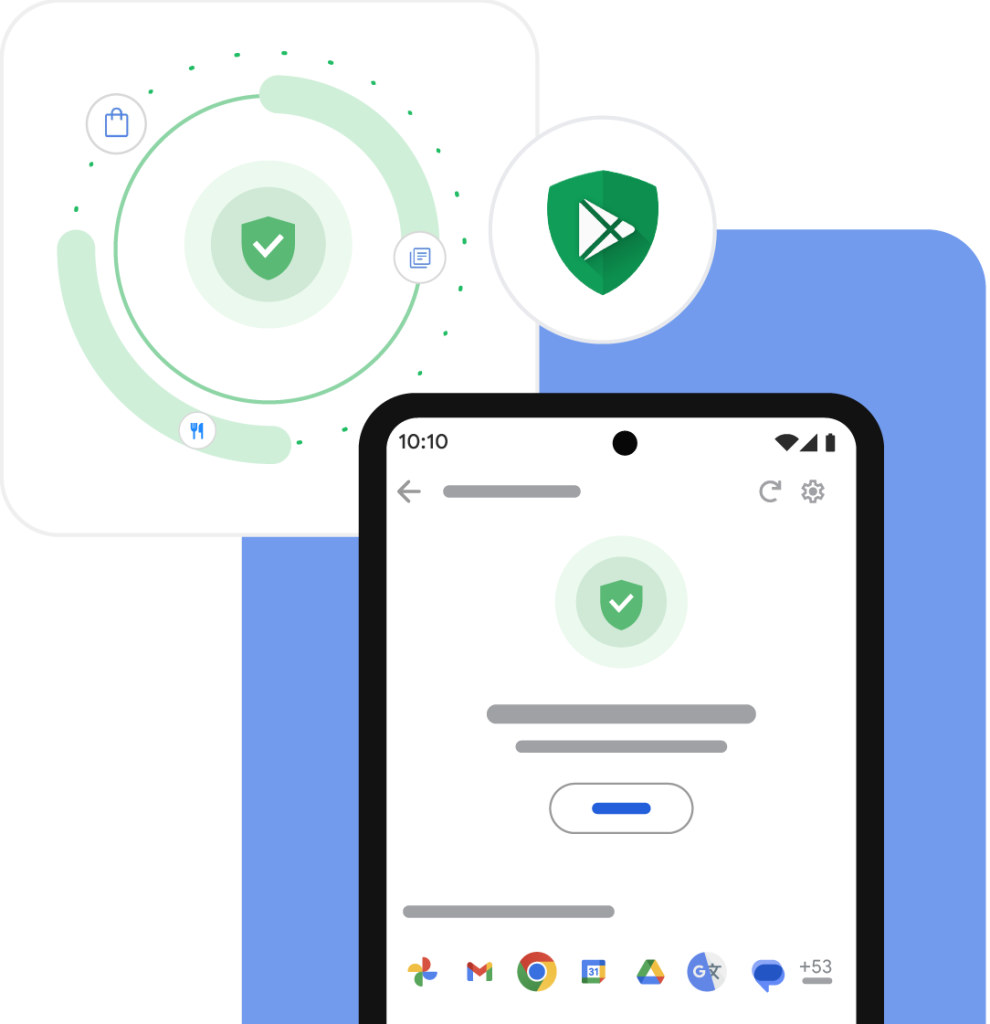
3. Find Hub: Keeping You Connected to What Matters Most
Losing a device or trying to coordinate with friends used to be stressful — but not anymore. With Find Hub, Android has created a central platform for location sharing and device tracking.
Users can easily share their live location with trusted contacts, request a friend’s location, or pinpoint the whereabouts of a lost device or tagged item — all from one simple interface.
Find Hub integrates seamlessly with Android’s privacy controls, ensuring that location data is shared only with explicit permission and can be turned off at any time.
This feature reflects Google’s ongoing effort to balance connectivity with privacy, giving users the tools to stay safe and connected without compromising control over their data.
4. Google Play Protect: Built-In Defense Against Harmful Apps
Every time you download an app, there’s a potential risk. That’s why Android’s Google Play Protect remains one of the most robust security systems in the mobile world.
Play Protect scans every app before it’s installed — whether it comes from the Google Play Store or an external source. It also performs daily system checks, ensuring that apps already on your device remain safe and free from harmful behavior.
This constant vigilance helps detect hidden malware, data-harvesting software, and unauthorized code that could compromise your privacy.

“Our goal is to make Android the safest open mobile platform in the world,” Google engineers have stated. “Play Protect is at the heart of that mission.”
With Play Protect, users benefit from continuous, invisible protection without needing to install any additional software.
A Safer Android, Every Day
From AI-powered scam detection to theft prevention and built-in malware protection, Android’s ecosystem demonstrates Google’s long-term commitment to user safety. These features don’t just react to threats — they anticipate them.
Each layer of Android’s protection works together to ensure that users remain in control, even in unpredictable situations. Whether it’s blocking a suspicious link, locking down a stolen phone, or identifying malicious software before it reaches your screen, Android’s intelligent defense system is always on guard.
Visit the Google Safety Center to learn more about how Google is keeping users secure across devices and online platforms.
Footnotes:
¹ Feature availability may vary by market. Requires Android 8+ and Google Messages.
² Requires Android 10+. Not supported on Android Go devices, tablets, or wearables. Device must have a lock screen enabled.
³ Works on Google Play–enabled Android 5.0+ devices.




